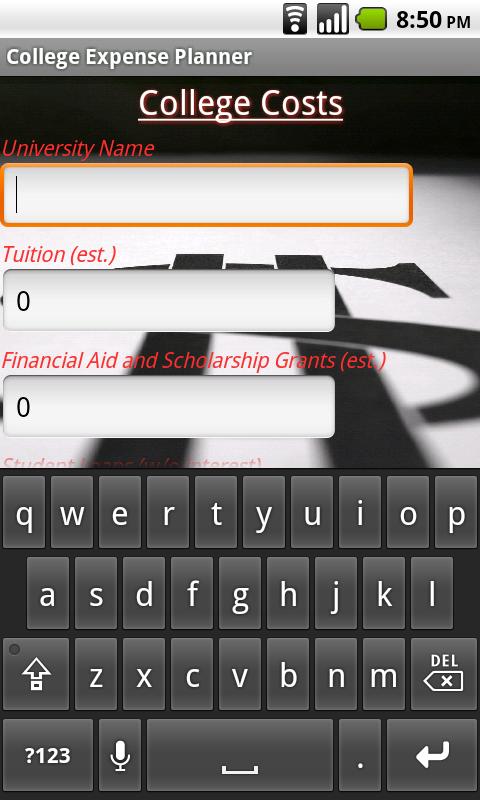College Expense Planner 1.0.1
Free Version
Publisher Description
Finally a financial application that can assist you in making an informed decision on one of life's biggest decisions. Whether you are college bound or you are the proud parent of one who is, this tool is for you. Using this expense planner will demonstrate the real cost college whether it be in-state, out-of-state, living on your own or college dormitory.
You are able to save the cost calculations as a textfile for very easy portability across platforms and accessing the file via SDcard on your phone which you can open with any of the free file managers on the market (ex. Astro, OI FileManager, etc). Then you can also attach and email a copy of that cost calculation to your contact. There are no limits on the amount of files you can save with the exception phone memory available.
Stored in readily in the folder with the app name, changes can be made to the file on any amount to see the adjustments.
Two Important Tips With This Application:
1) The University name is the key for making and identifying the file.
2) Financial Aid & Scholarship Grants are the only deductions made.
Don't forget to rate.
For questions or comments please email:
ochimobi@gmail.com
About College Expense Planner
College Expense Planner is a free app for Android published in the Other list of apps, part of Business.
The company that develops College Expense Planner is OchiMobi Solutions. The latest version released by its developer is 1.0.1. This app was rated by 1 users of our site and has an average rating of 3.0.
To install College Expense Planner on your Android device, just click the green Continue To App button above to start the installation process. The app is listed on our website since 2011-08-31 and was downloaded 76 times. We have already checked if the download link is safe, however for your own protection we recommend that you scan the downloaded app with your antivirus. Your antivirus may detect the College Expense Planner as malware as malware if the download link to com.cep.ochimobisolutions is broken.
How to install College Expense Planner on your Android device:
- Click on the Continue To App button on our website. This will redirect you to Google Play.
- Once the College Expense Planner is shown in the Google Play listing of your Android device, you can start its download and installation. Tap on the Install button located below the search bar and to the right of the app icon.
- A pop-up window with the permissions required by College Expense Planner will be shown. Click on Accept to continue the process.
- College Expense Planner will be downloaded onto your device, displaying a progress. Once the download completes, the installation will start and you'll get a notification after the installation is finished.